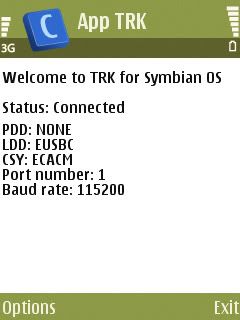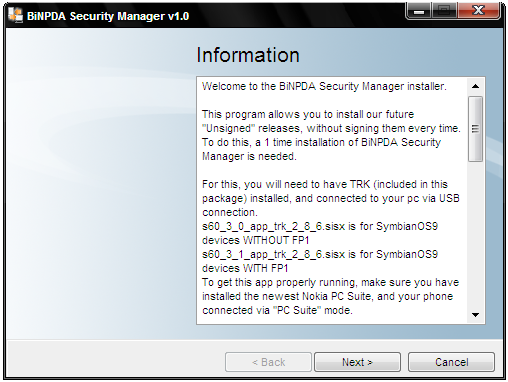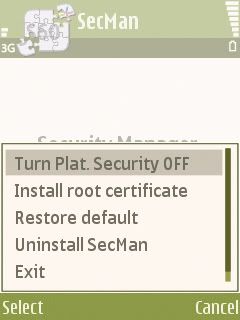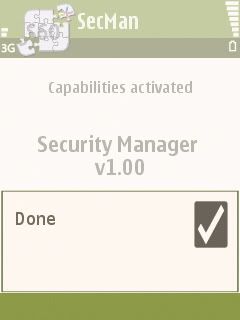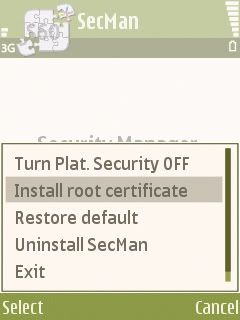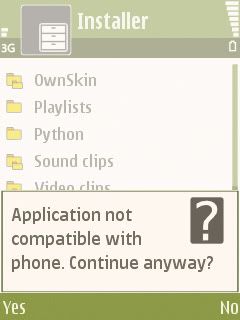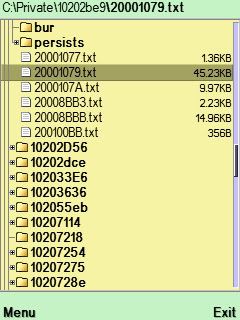1. First download AppTRK (package
included ) and install the appropriate version for your phone.
Version history:
Pre-FP1 devices:Nokia N77 , E61i, E65, N93i, N91 8GB, E62, E50, 5500, N93, N73, N80, N71, N92, E70, E60, E61, 3250.
FP1 devices: Nokia 6124 classic, N82, N95-3 NAM, E51, N95 8GB, N81, N81 8GB, 6121 classic, 6120 classic, 5700 XpressMusic, 6110 Navigator, E90 Communicator, N76, 6290, N95.
2. I presume so already have Nokia PC Suite/Nseries PC Suite on your PC (don't tell you don't have that!....lolzz). Connect your phone to your PC via 'PC Suite' mode, and open the AppTRK. Your phone must display the following:
3. Now Run SecMan.exe (attached below), and follow the given instructions and complete the installation to to finally get SecMan on your phone.
4. Open SecMan on your phone. From options, click on 'Turn Plat. Security Off' to activate this app's capabilities, and also click on 'Install Root Certificate' for later purposes.
Screenshot of SecMan (on PC):
Screenshot of SecMan (on phone)
~~~~~~~~~~~~~~~~~~~~~~~~~~~~~~~~~~~~~~~~~~~~~~~
Section Two: Installing N-Gage 2.0 on your phone.
~~~~~~~~~~~~~~~~~~~~~~~~~~~~~~~~~~~~~~~~~~~~~~~
Now you must install the application to be able to run the games (this is for any OS 9.1/9.2 phones). Let's start:
1. Install the 'SymbianOS.Pipe.s60v3' (attached below) on your phone first.
2. Download and install 'NGageInstaller' (check below) on your phone. Say 'Yes" to everything, inclusing messages like "application not compatible with phone" and things like that:
3. Install the patch (attached below) to finally get the BiNPDA game releases to work as full version on your phone.
~~~~~~~~~~~~~~~~~~~~~~~~~~~~~~~~~~~~~~~~~~~~~~~
Section Three: Getting the application to work on non-compatible phones. [+ Landscape mode]
~~~~~~~~~~~~~~~~~~~~~~~~~~~~~~~~~~~~~~~~~~~~~~~
1. Download '20001079' and then extract it. Send the file to your phone.
2. Open X-Plore (attached below and can be obtained in app section too) and copy the '20001079' to the following location C:\Private\10202be9\20001079.txt (overwrite for those already having the app and wanting to get landscape mode).
3. Search out the file C:\Private\10202be9\persists\20001079.cre and delete it.
You can now turn Platform Security back on in SecMan. To install a game simple run its exe file, or copy its '*.n-gage' file to the Ngage folder on your phone/memory card.
PS: For phones with s60v3 but other resolution than 240x320 try to edit the file 20001079.txt as follow:
0x00090002 string "nativewidth" 0
0x00090003 int 240 0
0x00090004 string "nativeheight" 0
0x00090005 int 320 0
Here's a complete package containing everything (RS Link):
Code:Code:http://rapidshare.com/files/123112344/Vip_blast_s_NGage_2.0_package.rar